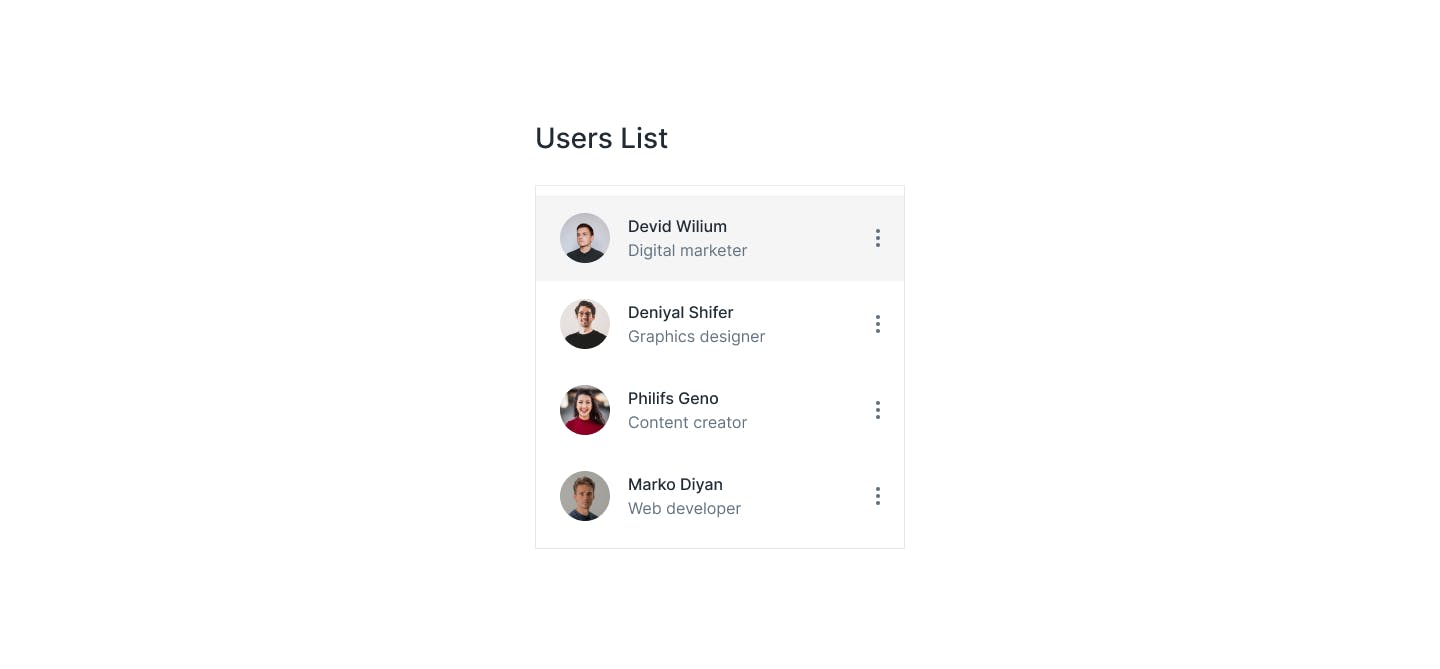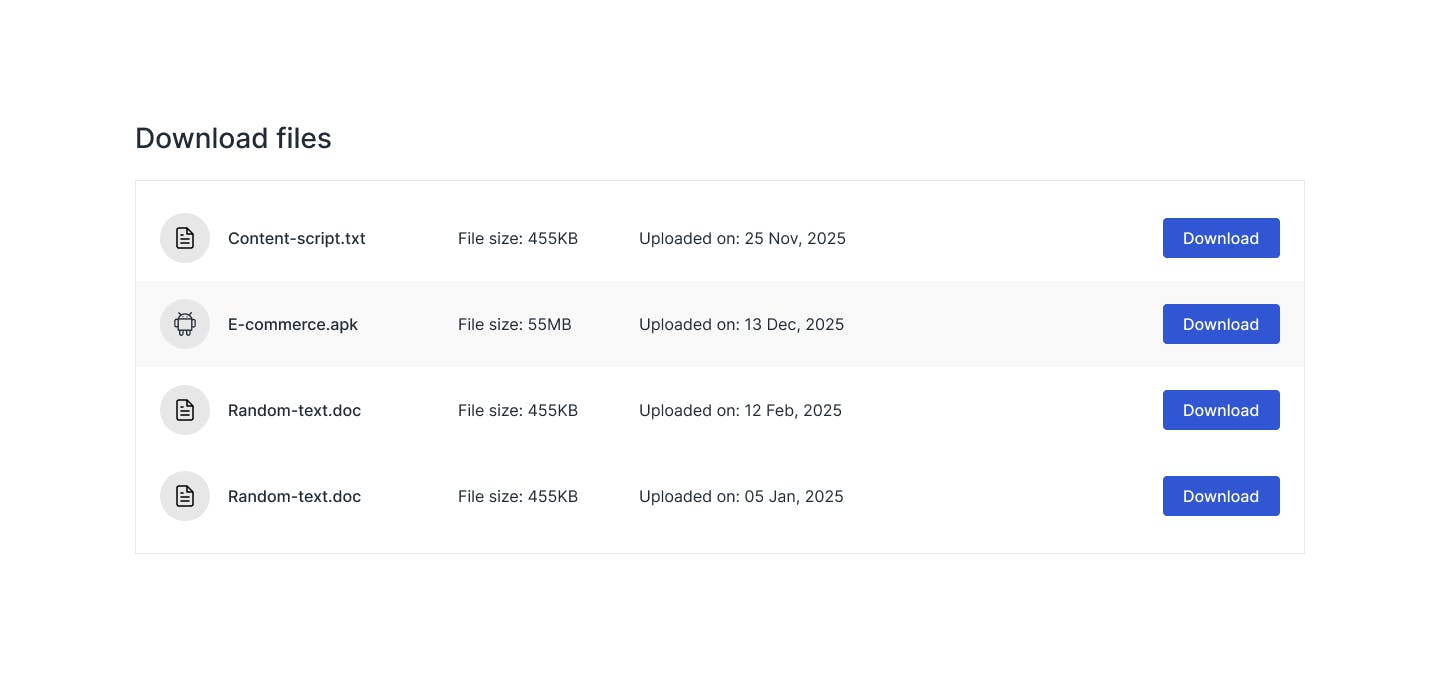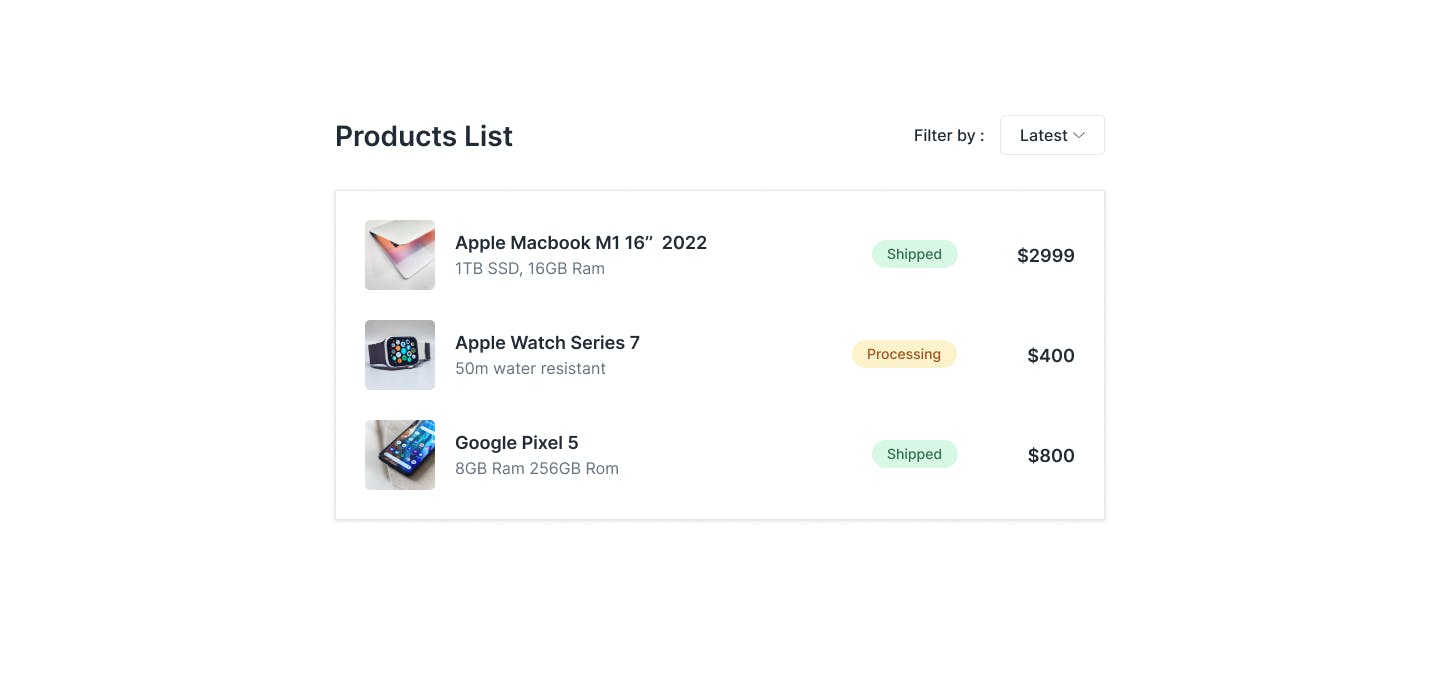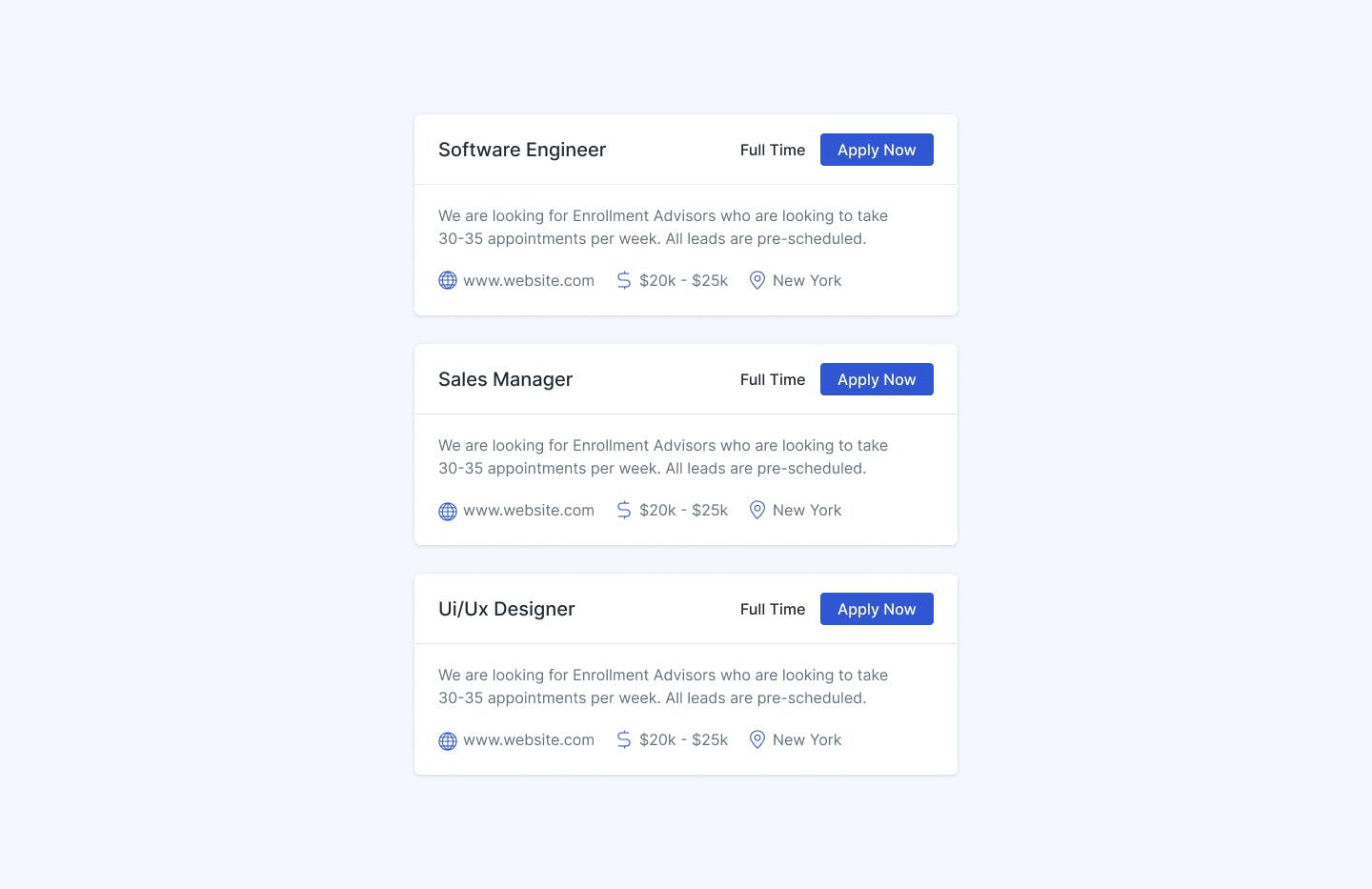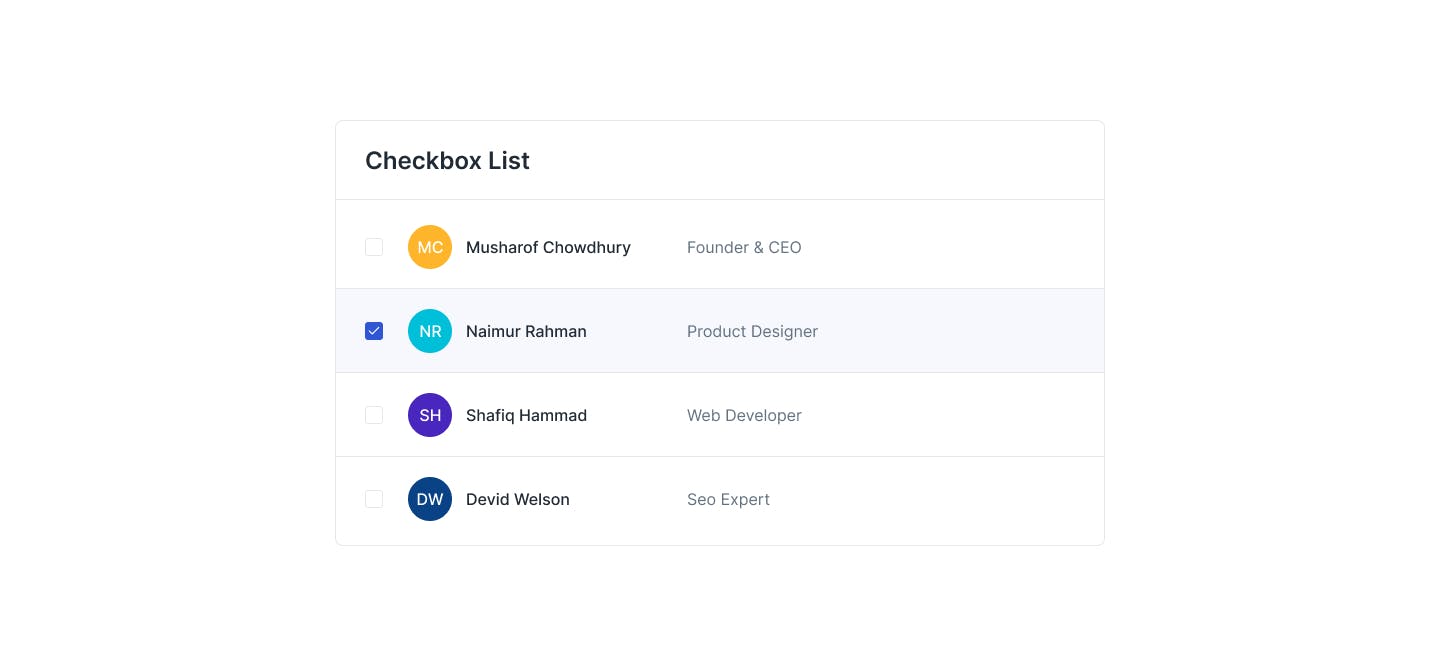Table Stacks
Table Stacks can be useful in synthesising huge information into tabular form. It can be an important part of your Dashboard so that all the users have quick ...
Search Components
⌘KTable Stack with Dropdowns
This component presents a stacked table layout for displaying information such as user lists. Each item in the table stack features details like name and position, along with a dropdown menu for additional actions such as editing or deleting the entry. The layout is clean and intuitive, making it easy for users to interact with the data.
File Download Table Stack
This component presents a table stack layout designed for displaying downloadable files. Each item in the stack represents a file, showcasing details like file name, size, and upload date. Users can easily identify and download the desired files using the provided download button.
Product List Table Stack
This component provides a table stack layout tailored to present a product list. Each item in the stack showcases essential details such as product image, name, additional specifications, and price. Users can easily observe their shipping status by color-coded badges. Additionally, the component offers a filter option for sorting the product list.
Job Listing Table Stack
This component is designed to present job listings in a table stack format. Each listing contains essential information such as job title, type, details, salary range, office location, and an option to apply. Users can quickly check multiple job opportunities.
Checkbox Table Stack
This component presents a list of items with checkboxes, allowing users to select multiple options. Each item includes a short name, full name, position, and a colored tag for visual identification. Users can hover over each item to highlight it, making the interface more interactive.