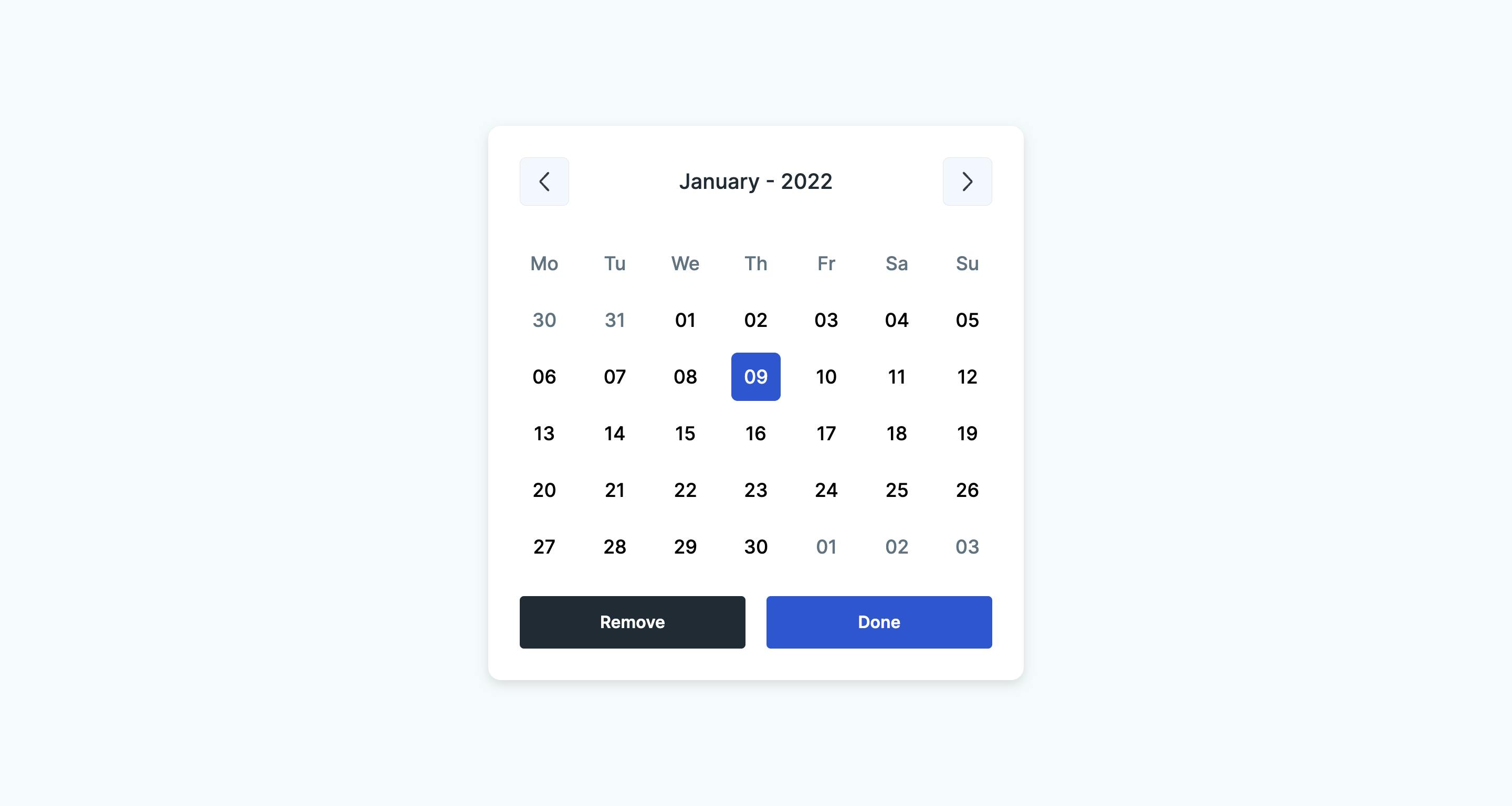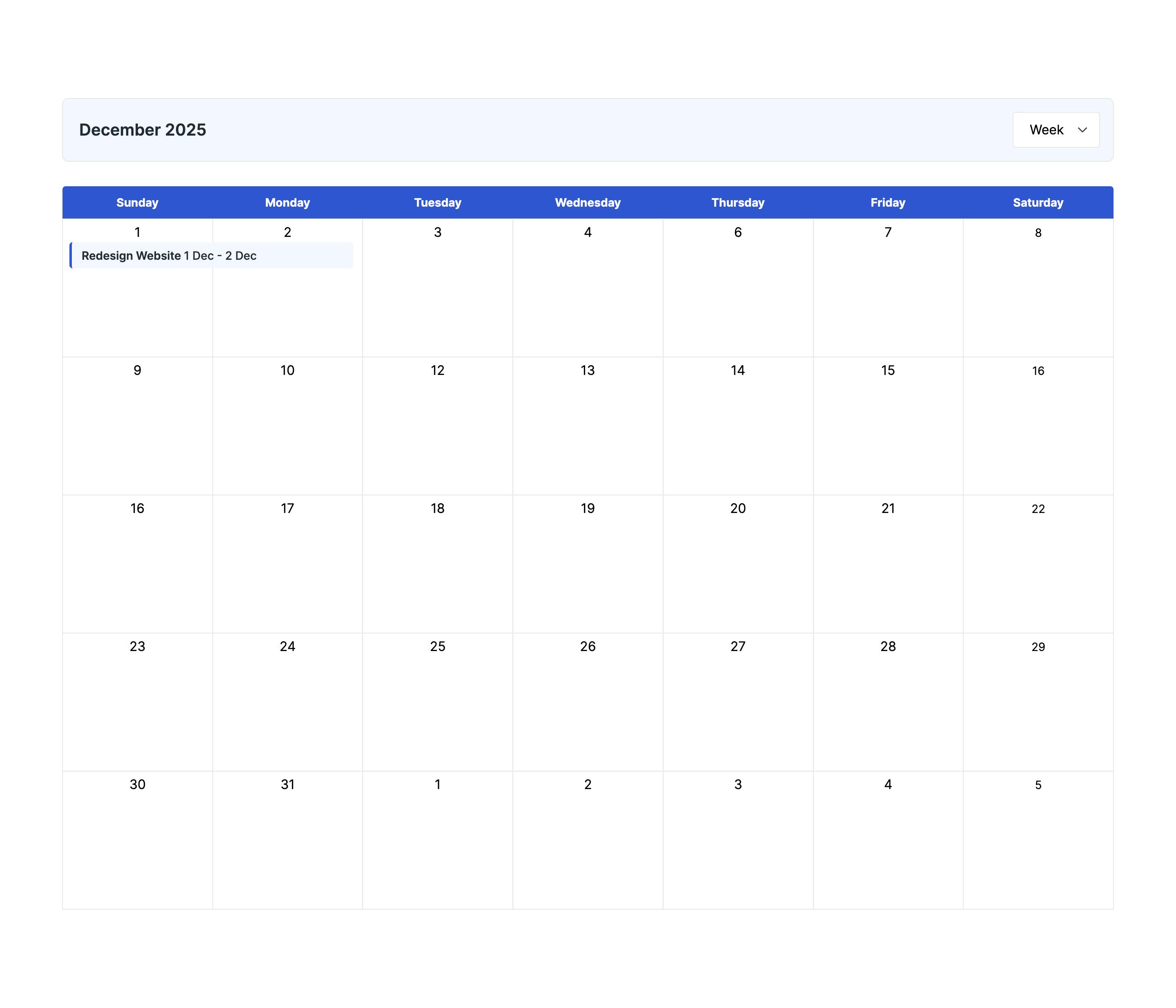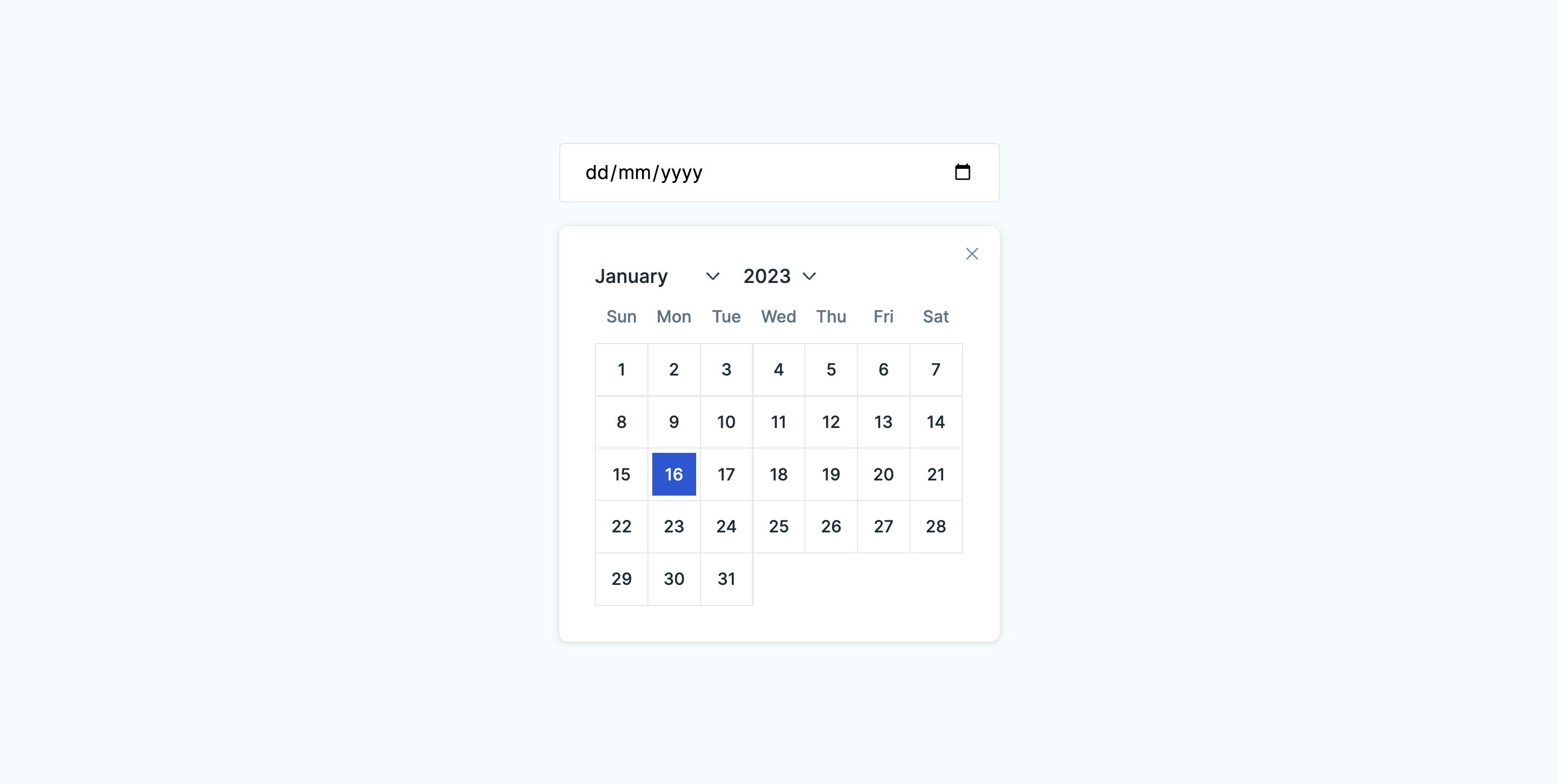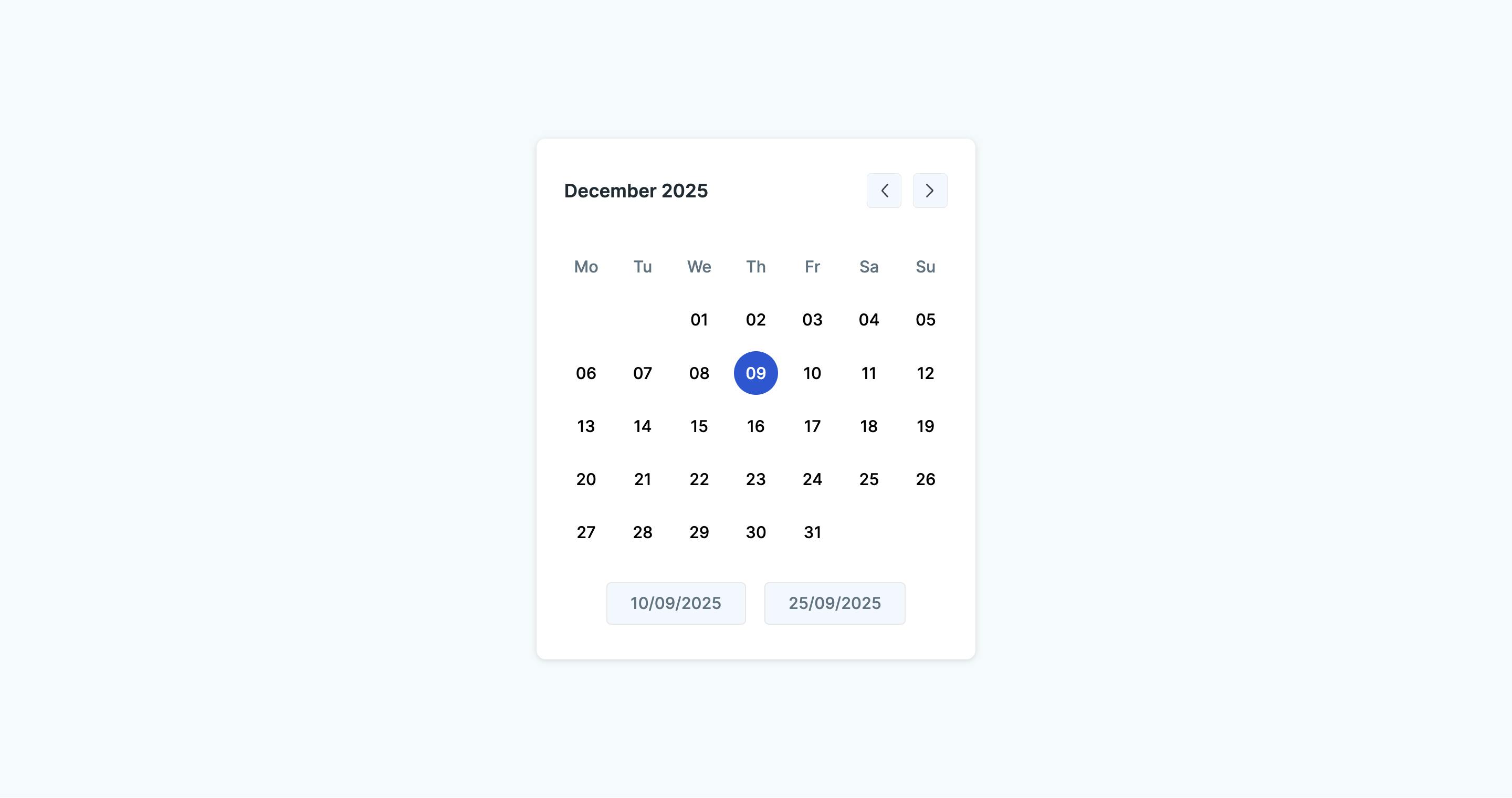Calendars
Calendars are crucial for a Dashboard because they help you plan your days, meetings, tasks, etc. Hence, a good calendar design that lets you see your agenda ...
Search Components
⌘KCalendar Date Picker with Buttons
This calendar component designed for selecting a specific date. This style features navigation buttons to move between months and years, day cells with a visual indication of the currently selected date, and buttons for removing or confirming the selected date.
Calendar with Event Display and View Options
This calendar component allows users to visualize events on specific days. This style features navigation controls, displays days in a month/week format, and a dropdown to switch between calendar views. Users can click on individual days to reveal more details about scheduled events.
Calendar with Interactive Date Picker
This calendar component has an integrated date picker for selecting the desired month and year. This style allows users to navigate through different periods and view dates in a monthly grid format. The active date is highlighted for easy identification.
Date Range Picker with Calendar View
This calendar component allows users to select a date range using an input field. It displays a monthly calendar view with navigation buttons to move between months and years. It also includes buttons for selecting start and end dates for a specified range.