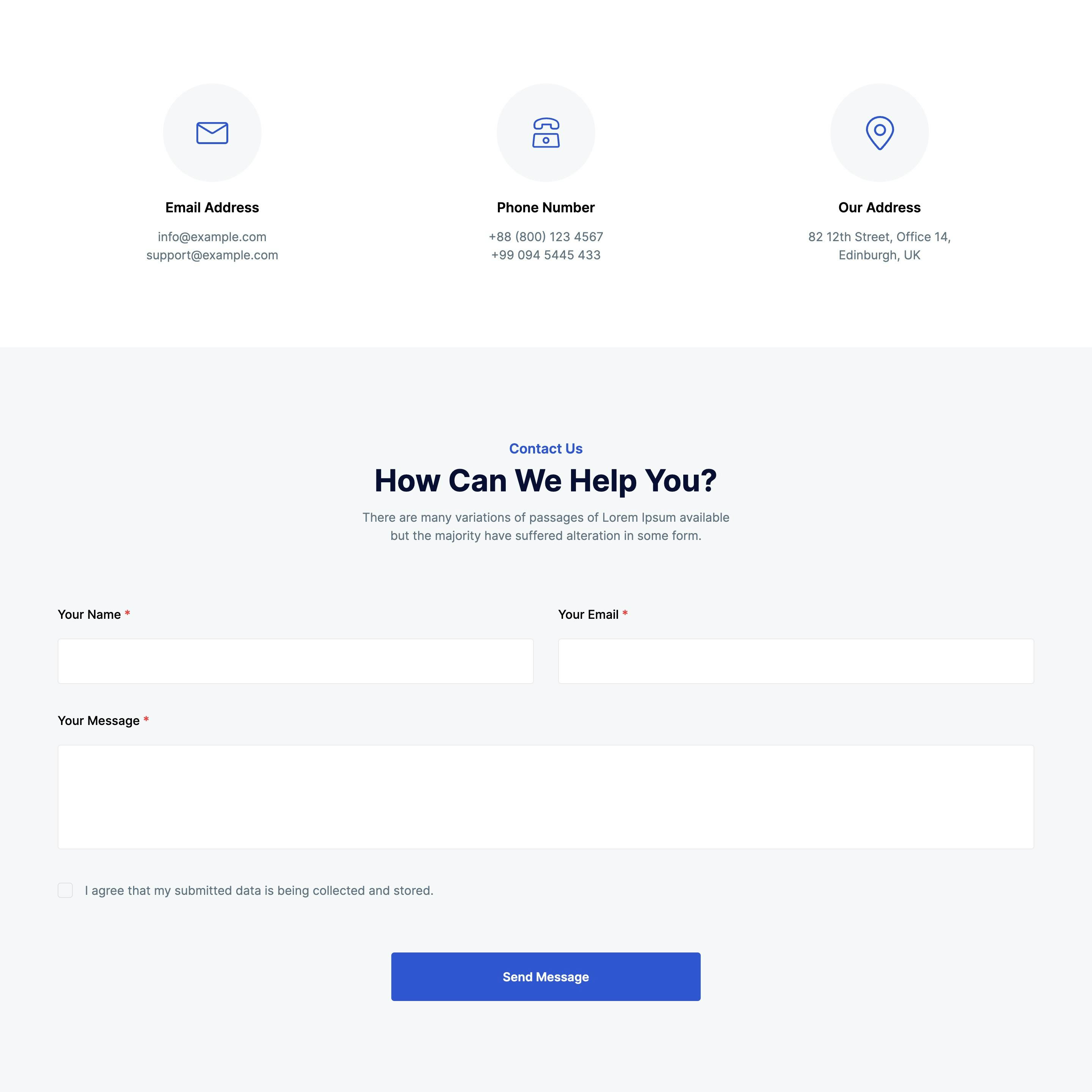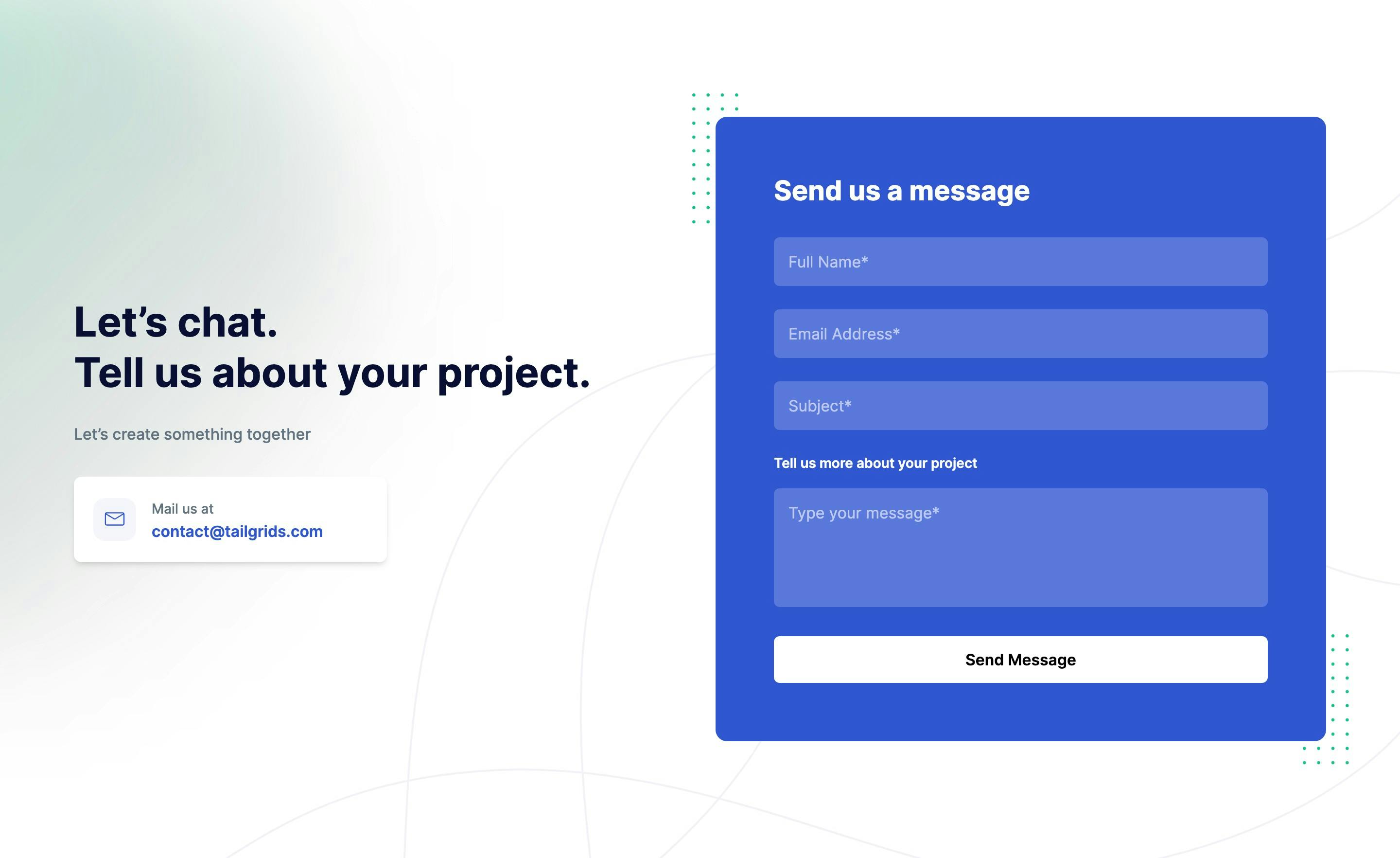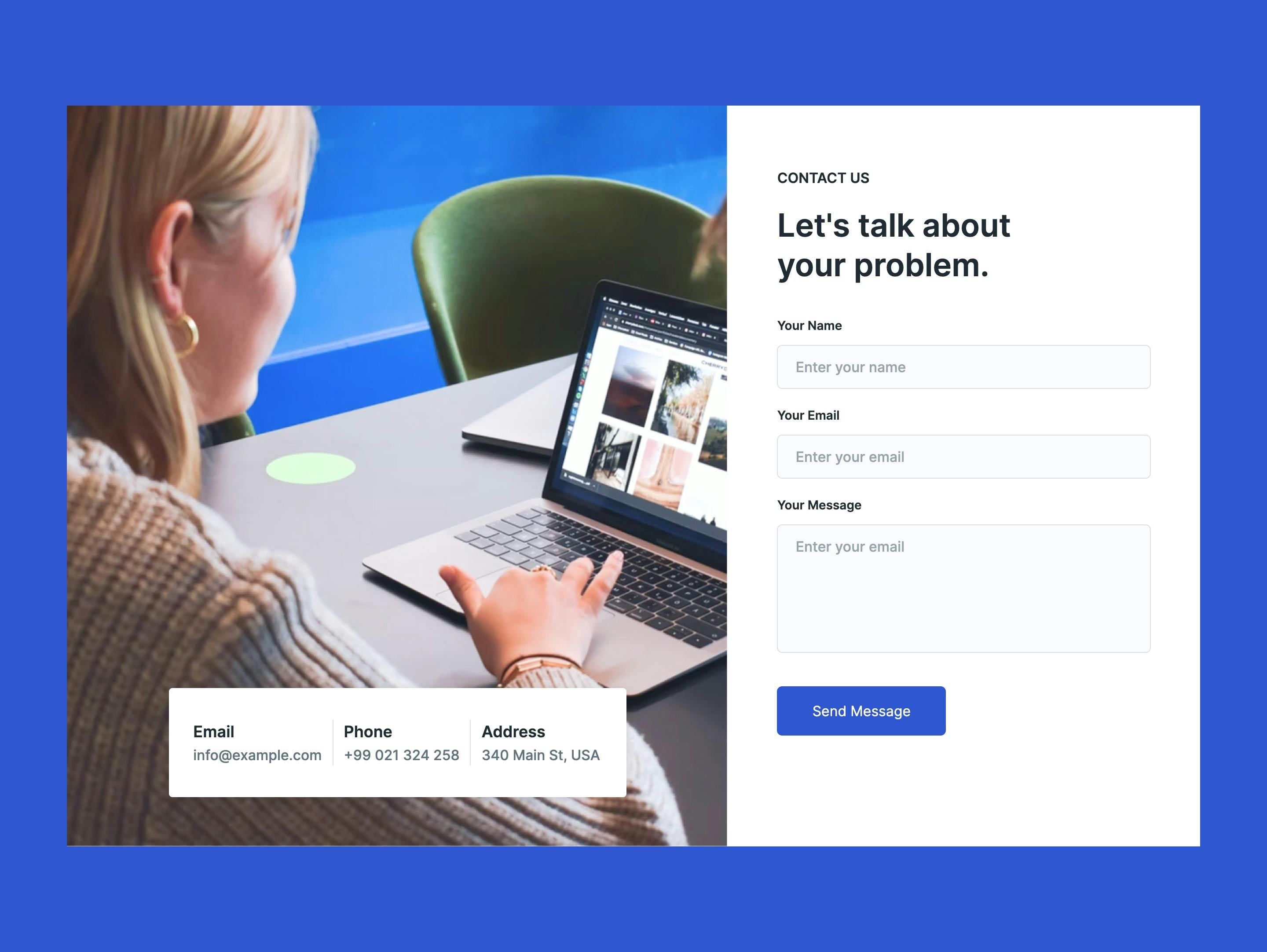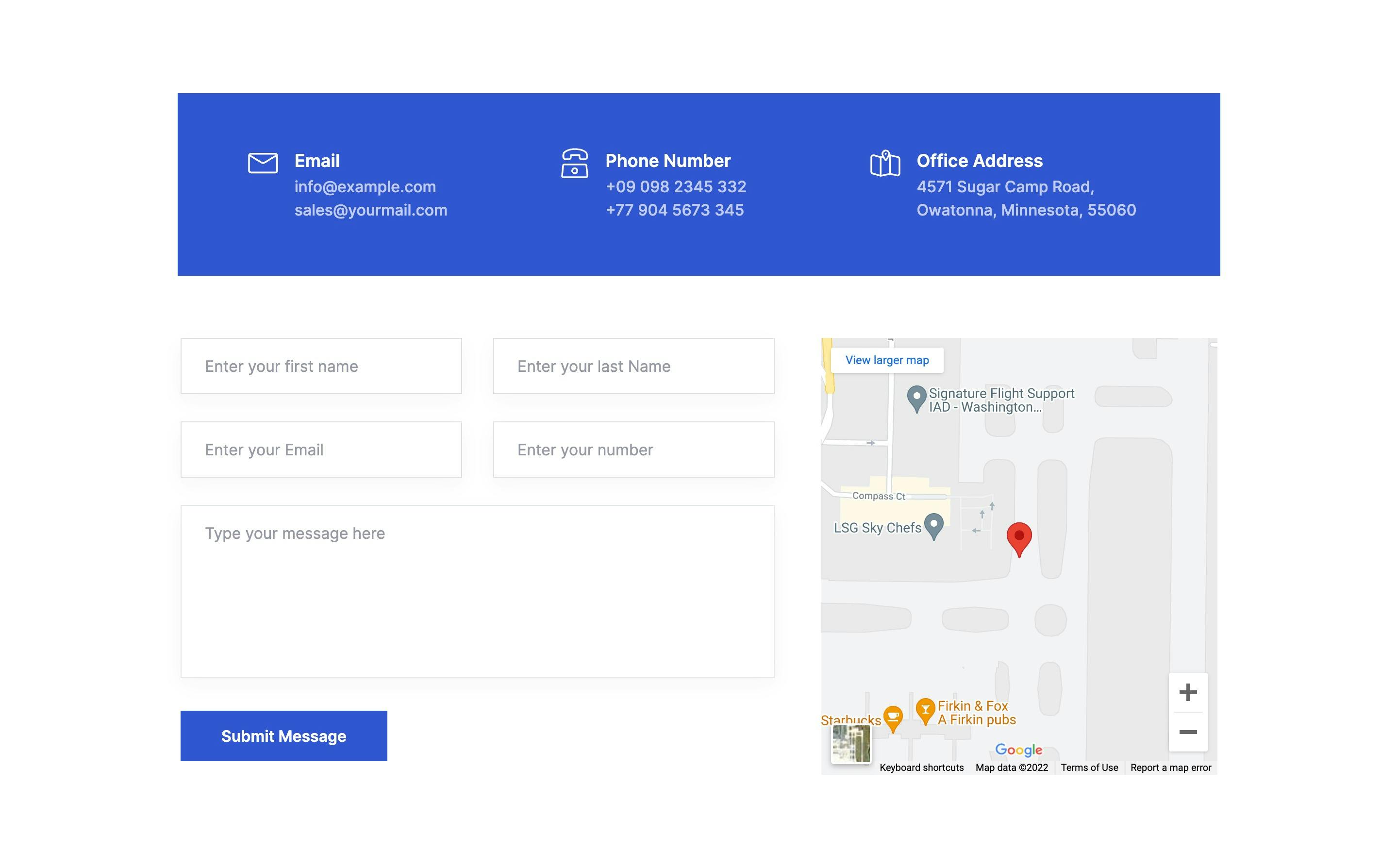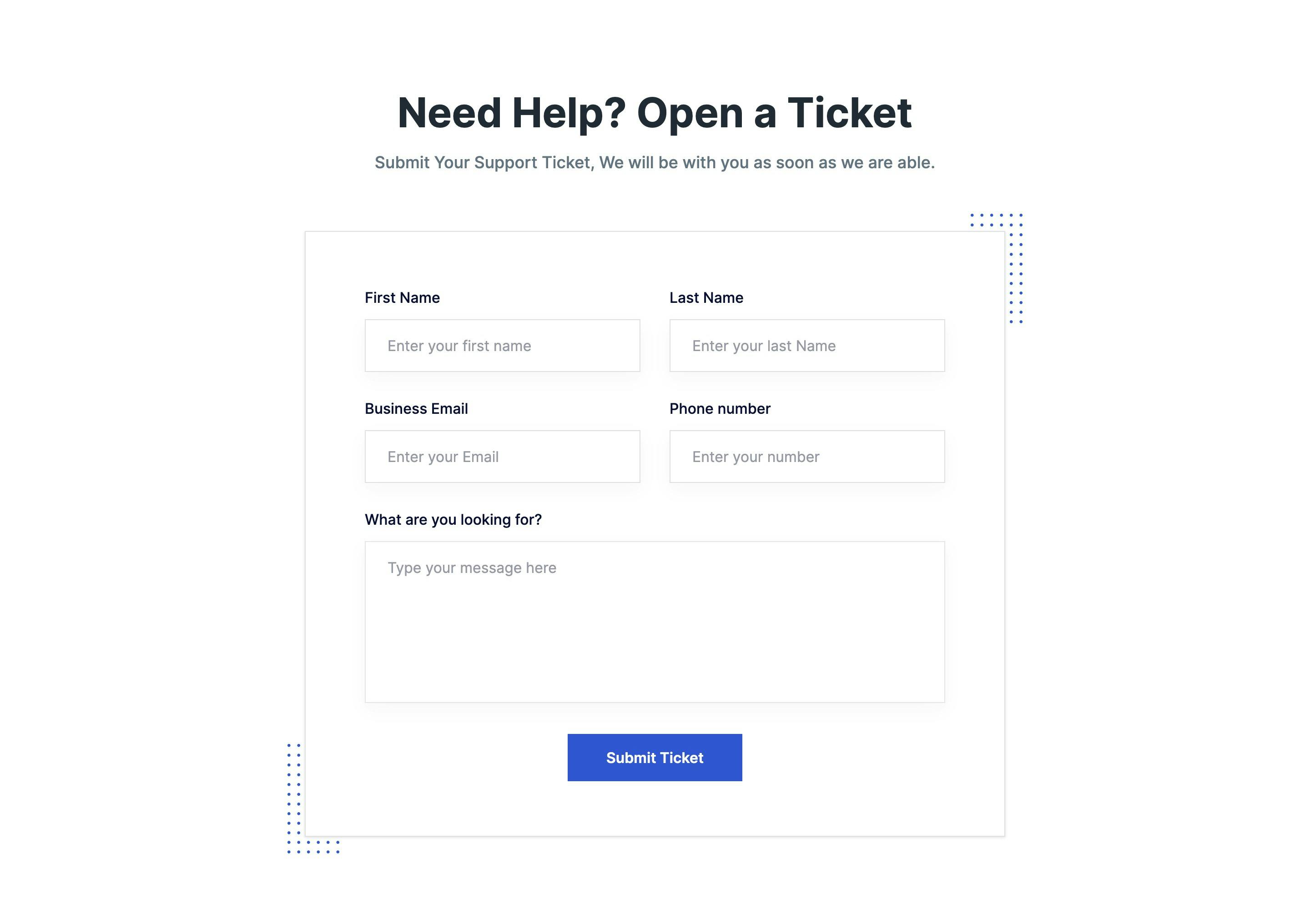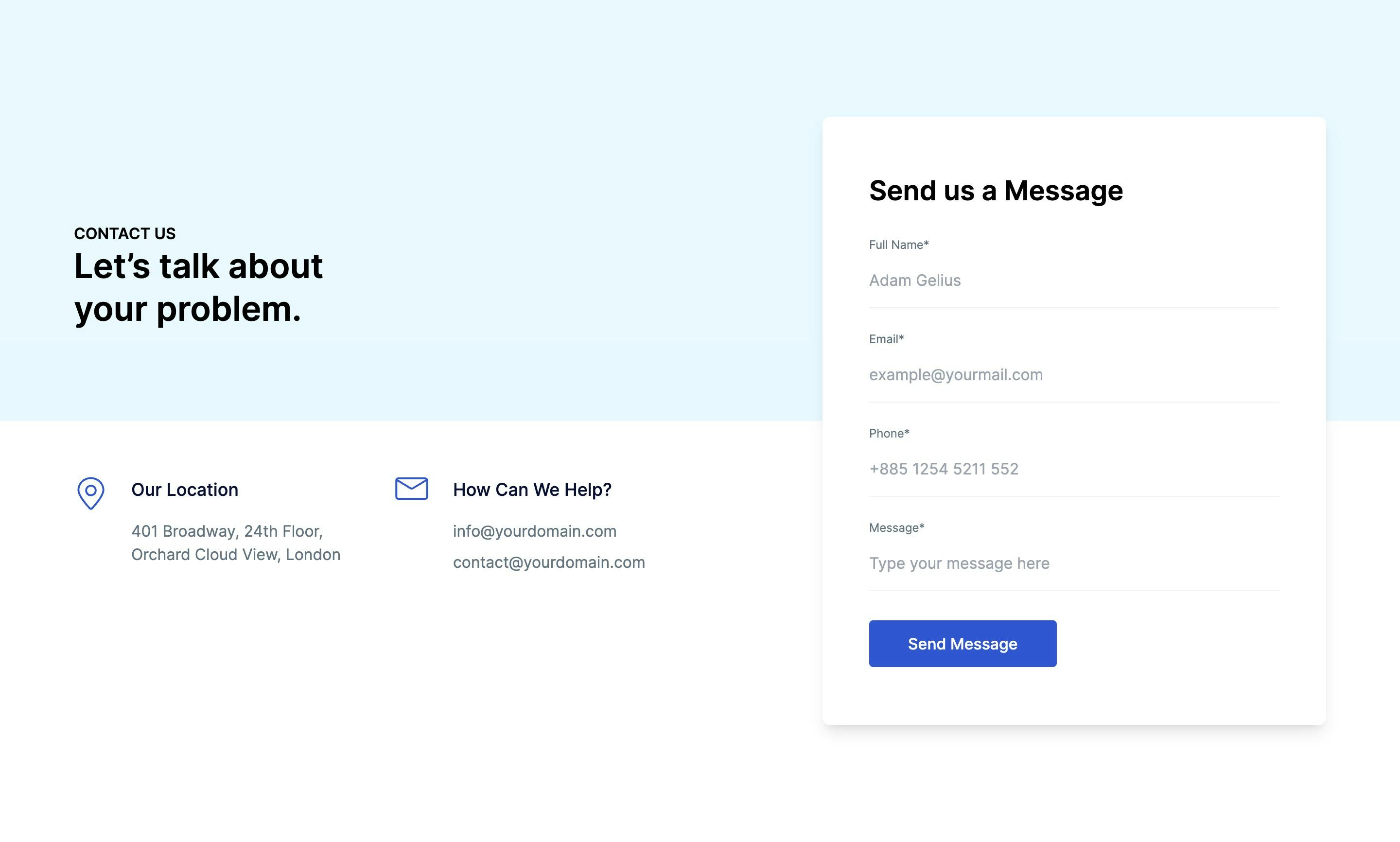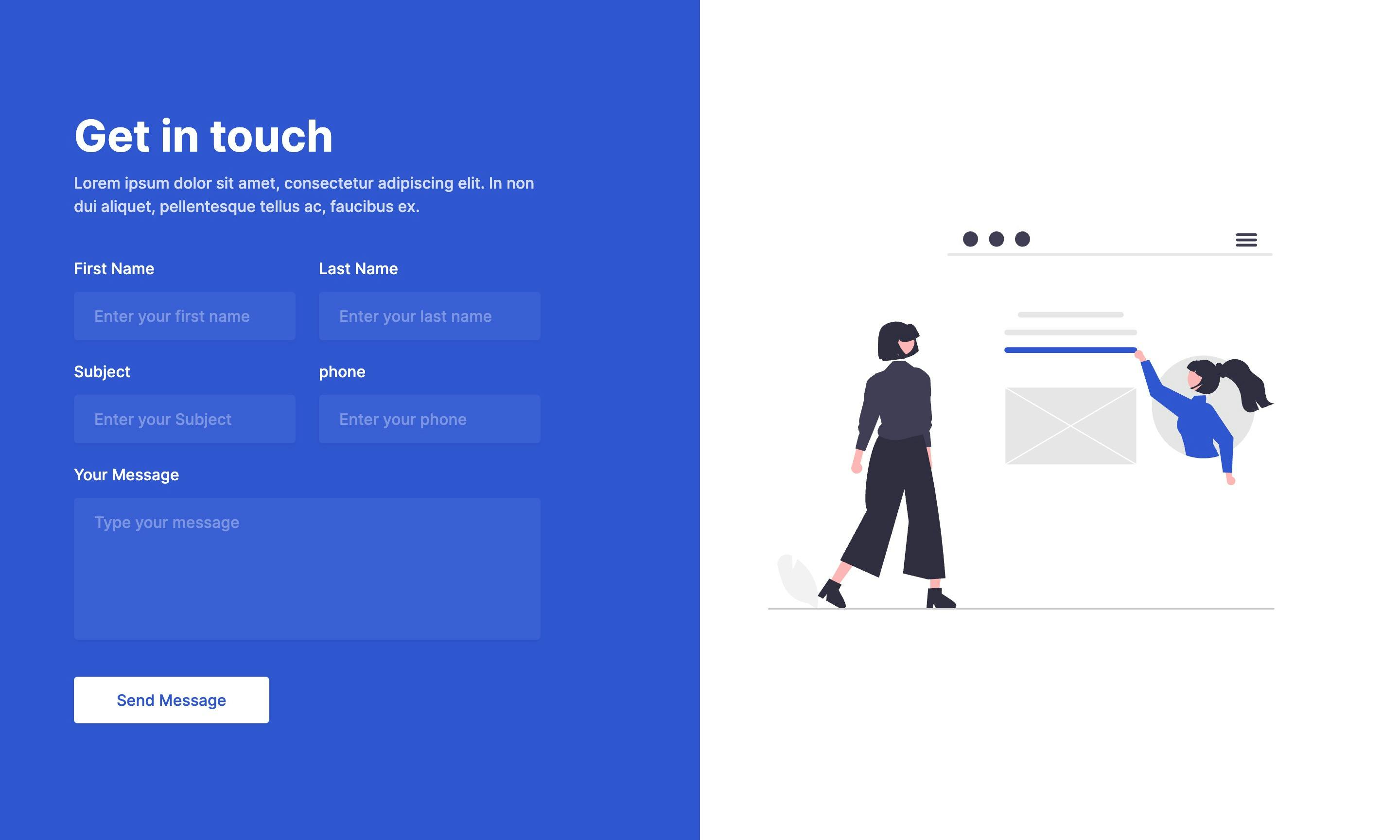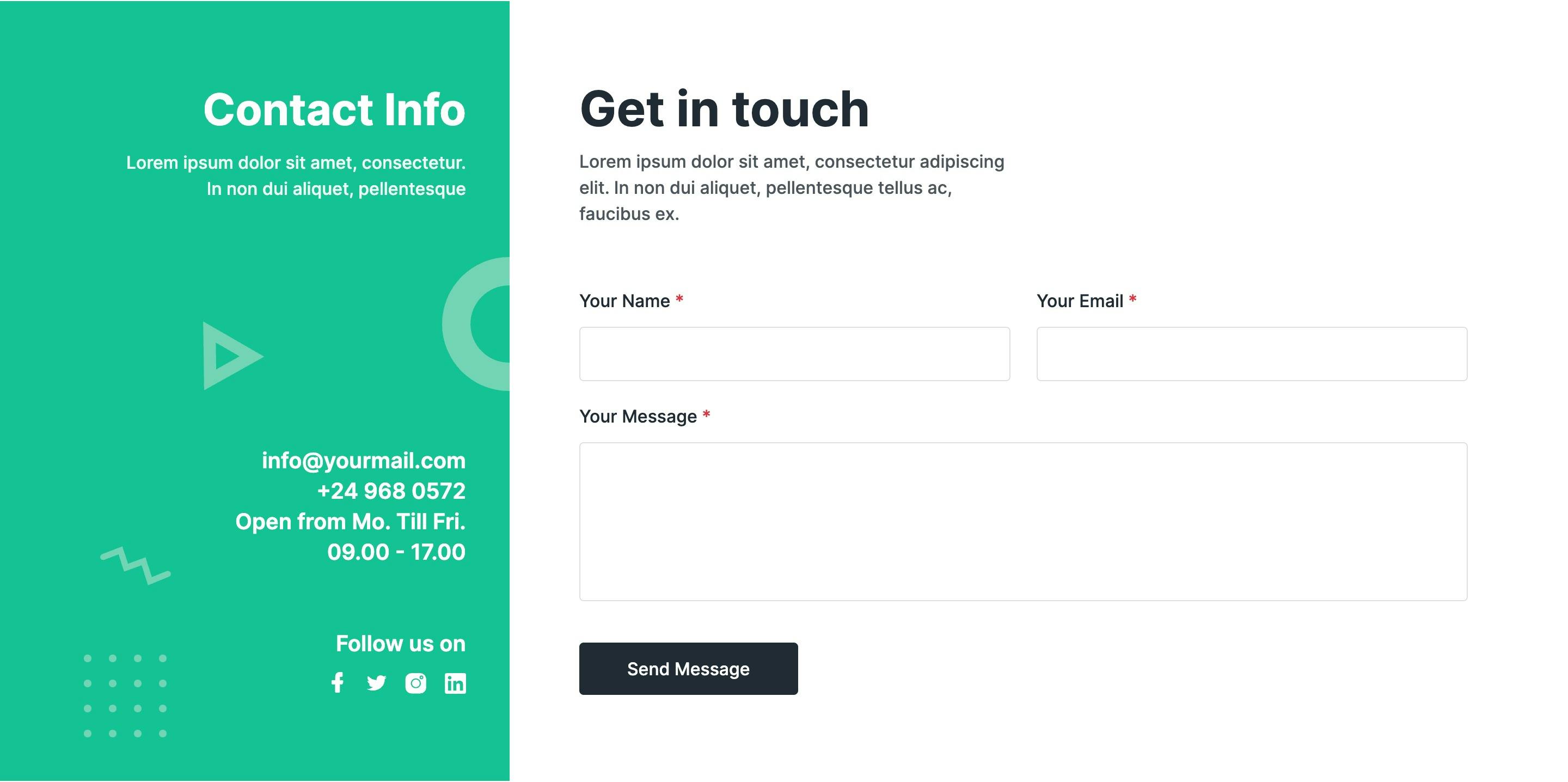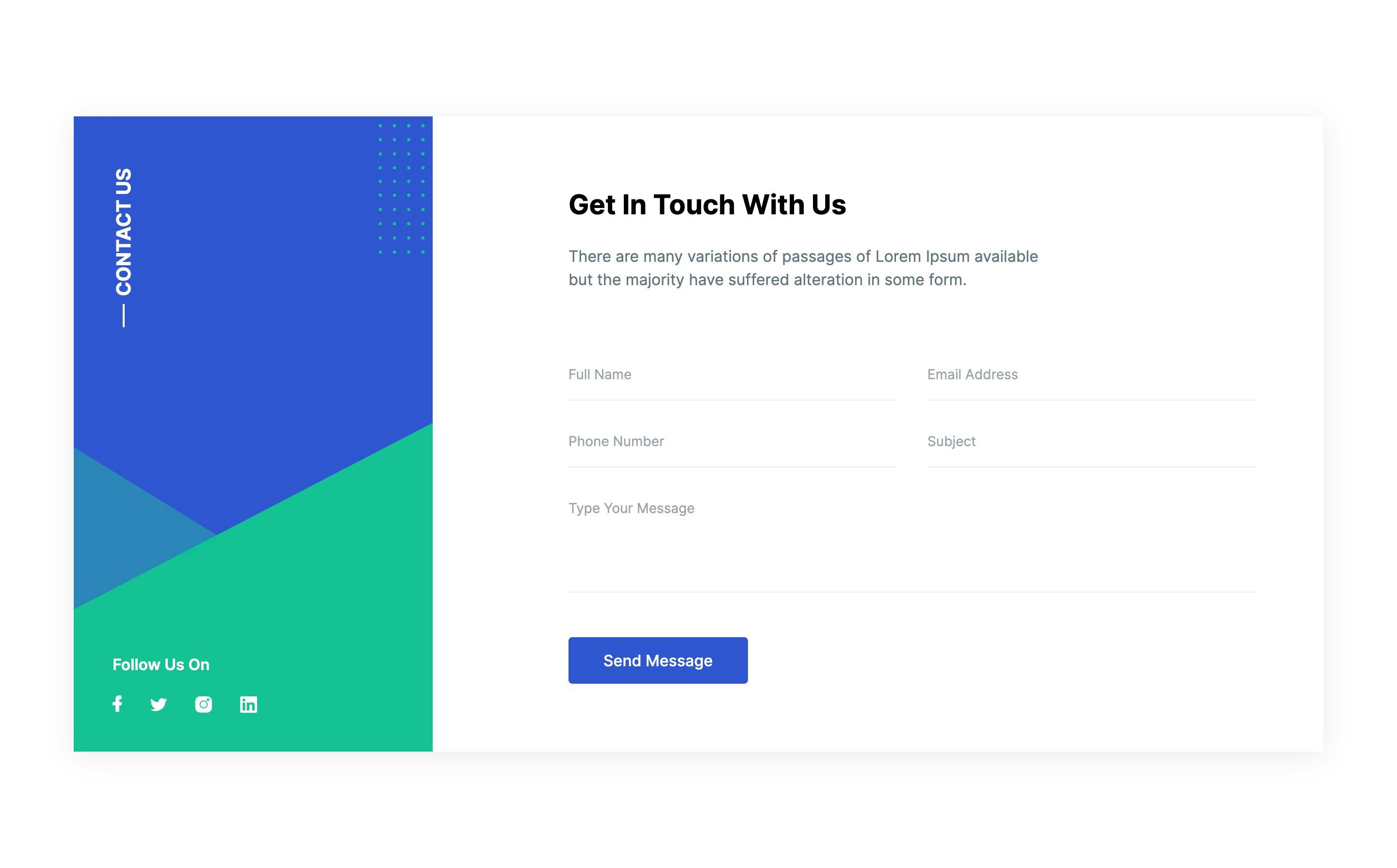Vue Contact Form
TailGrids provides easy-to-use Tailwind CSS Contact Forms and UI Components for Vue applications. The components help you create simple, responsive, and customi ...
Search Components
⌘KVue Simple Contact FormFree
A stylish contact form with fields for name, email, and phone, plus a spacious message area. Its vibrant background illustration adds a unique touch, making it both functional and visually inviting for users.
Vue Centered Minimalist Contact Form
A simple, centered Vue contact form. It includes essential fields for name, email, phone, and message, with a clear submit button, ensuring users can reach out with ease and focus.
Vue Contact Form with Consent Checkbox
A simple yet effective contact form with a two-column layout. On the left, users can quickly fill in their name, email, phone, and message, plus check a box to agree to terms. On the right, display your contact info like location, phone numbers, and email, making it easy for users to reach out.
Vue Contact Form with CTA
This contact form features a bold call-to-action, inviting users to share details about their projects. The minimalist design includes fields for name, email, phone, subject, and message, providing a clean and user-friendly experience.
Vue Contact Form with Image Overlay Contact Details
Enhance your Vue app with this eye-catching split-screen contact form component. On the left, an image with overlaid contact details creates a bold backdrop, while the right side features an easy-to-use form with fields for name, email, and message.
Vue Contact Form with Integrated Map
Add this easy-to-use contact form to your Vue app. It comes with an interactive map and simple fields, so users can quickly find your location and get in touch.
Vue Contact Form with Sidebar and Map
Make your Vue app stand out with this cool split-screen contact form. The left side has your contact details and social links, while the right side features an easy form for name, email, phone, and message. Plus, a map at the bottom shows your location for easy reference!
Vue Contact Form with Sidebar Details
A stylish Vue contact form component features a split-screen design. The left side showcases your contact details (address, phone, email) on a blue background, while the right side includes a form for users to get in touch with fields for name, email, phone number, and message.
Vue Minimalist Contact Form
A minimalist Vue contact form with fields for name, email, phone, subject, and message, plus a submit button. Its clean, distraction-free layout makes it easy for users to get in touch quickly.
Vue Split-Screen Contact Form
A split-screen Vue contact form with contact info (location, email) on the left and a message form on the right. It includes fields for name, email, phone number, and a message area, all against a calming light blue backdrop.
Vue Split-Screen Contact Form with Illustration
A split-screen contact form that stands out. On the left, you'll find a bold "Get in Touch" call-to-action with some intro text, while the right side features a fun illustration. It includes fields for name, email, phone, subject, and message to make reaching out easy and engaging.
Vue Split-Screen Contact Form with Side Panel
A split-screen contact form for Vue with a vibrant "Contact Us" panel and social media links on the left, and a simple form for name, email, and message on the right.
Vue Split-Screen Contact Form with Sidebar
A cool split-screen contact form with a "Contact Us" message and social links on the left, and a simple form on the right for users to drop their details. Fields include name, email, phone, subject, and a message area—easy to customize and a smooth fit for your site!
Vue Two-Column Contact Layout
A stylish Vue contact form with a two-column layout. On the left, you'll find essential contact details, while the right side features a message form with an image, ensuring a smooth and intuitive experience for users.