TailGrids Embraces Tailwind CSS V4: An Upgrade for Performance and Features
All components and templates of TailGrids have been successfully updated to Tailwind CSS Version V4.
TailGrids Team
9 Apr 2025
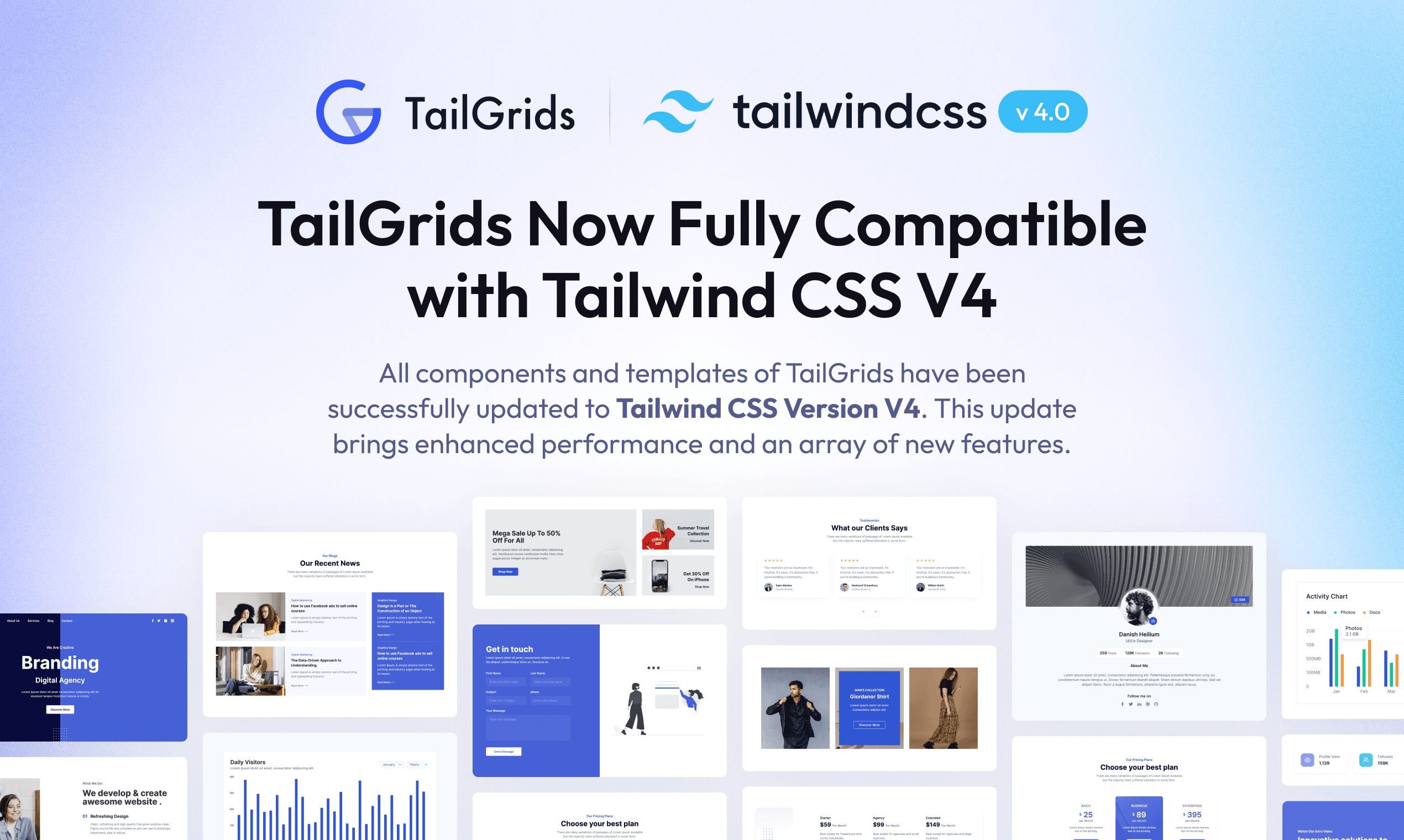
We are thrilled to announce that TailGrids, your favorite repository of components and templates, is now fully compatible with Tailwind CSS V4. The latest upgrade presents a well-rounded blend of improved performance, streamlined user experience, and an array of exciting new features.
The journey towards updating all components and templates to Tailwind CSS V4 was not only about keeping up with the latest version but also about embracing the potential that the new version unleashes. The result is an enhanced TailGrids that works smoother, faster, and more efficiently.

But it’s not just about performance. With the integration of Tailwind CSS V4, TailGrids now offers a plethora of new features, paving the way for more creative and innovative web designs. It's about giving you more tools and opportunities to create, experiment, and achieve your desired results.
We've worked diligently to ensure this transition is as smooth as possible for all our users and we're confident you’ll find the new version as exciting as we do. We invite you to explore the upgraded TailGrids and experience the enhanced capabilities of Tailwind CSS V4.
Downloadable offline files already updated and you can download and use by login to your account!
Get ready to enjoy more powerful, more innovative, and more user-friendly TailGrids. The future of web design is here!